Camera to Completion: Lightroom Workflow Course
Camera to Completion: Lightroom Workflow Course walks through my entire process of Adobe Lightroom from in-camera to delivery.
Watch Promo
I created the Camera to Completion: Lightroom Workflow online course which covers everything I do in Lightroom from in camera to sending to clients.
Lightroom doesn’t have to be stressful.
It doesn’t have to be a pain.
It can be easy and fun.
Learn more about the course here.
Your Instructor

Scott Wyden Kivowitz is a father, photographer, blogger, and educator in Freehold, New Jersey, who considers himself a storyteller with a camera. Growing up he was always photographed by his parents and his grandparents. While playing in bands and touring, he started photographing the other bands that played at the same events. So that paved way for him to always have a camera with him. Scott decided years ago to document the lives of others, so they can be enjoyed and cherished forever. The inspiration behind that was because of his biological father's passing before his second birthday. The only ways he can get to know his father is by photographs and the stories told from family. Scott offers family portraits, cake smash sessions, headshots and personal brand photography to his clients.
Scott is also the Chief Community Officer at Imagely, the author of numerous books, and a regular YouTuber. He can be found teaching photographers about photography, WordPress and online marketing on his website, the Imagely website, and other venues like Photofocus and Digital Photography School.
Scott believes in sharing his knowledge any way possible and educating without fluff, in a straight to the point easy to understand style.
Course Curriculum
Lightroom Classic Workflow
Available in
days
days
after you enroll
-
StartOverview (16:02)
-
PreviewThe Various Lightroom Versions (6:45)
-
StartColor Accuracy (17:48)
-
StartImporting (12:01)
-
StartFile Management And Organization (14:27)
-
StartExporting (8:57)
-
StartBackups (9:21)
-
StartPlugins (9:13)
-
StartHDR & Pano (11:51)
-
StartPresets (6:44)
-
StartProcessing a Portrait (47:35)
-
StartProcessing a Landscape (37:21)
-
StartLightroom Mobile (14:30)
-
StartPublishing Services (8:31)
-
StartPrinting (10:00)
-
StartGeotagging (7:37)
-
StartFine Tuning Overall Local Adjustments (5:03)
-
StartAdding or Changing Color w/ Local Adjustments (4:44)
-
StartHow To Mask Anything Super Fast (3:31)
-
StartContinue Your Lightroom Education
Bonus
Available in
days
days
after you enroll
-
StartMy Lightroom Presets
-
StartAdding layers of dimension with the Lightroom brush (5:41)
-
StartKeywording in Lightroom (47:26)
-
PreviewMy 10 Favorite Lightroom Develop Tools (14:29)
-
Preview9 Post Processing Mistakes You Can Stop Making (11:59)
-
PreviewHow I Organize My Lightroom Catalog (6:07)
-
PreviewWhen to sharpen in Adobe Lightroom (3:22)
-
StartThe Power of Lightroom's Lens Correction & Brush Tool (4:54)
-
StartLightroom Dashboard (9:44)
-
StartLightroom + ON1 for Natural Beauty Enhancement (21:08)
-
StartChange the Mask Color in Adobe Lightroom (2:32)
-
StartLightroom Presets Sync to Lightroom Mobile (8:59)
-
StartHow To Mask Anything Super Fast (4:24)
-
StartExport With Multiple Presets In Lightroom Classic (5:44)
FAQs
When does the course start and finish?
The course starts now and never ends! It is a completely self-paced online course - you decide when you start and when you finish.
How long do I have access to the course?
How does lifetime access sound? After enrolling, you have unlimited access to this course for as long as you like - across any and all devices you own.
What if I am unhappy with the course?
We would never want you to be unhappy! If you are unsatisfied with your purchase, contact us in the first 30 days and we will give you a full refund.